On the Overview tab click the Launch an Eclipse application link
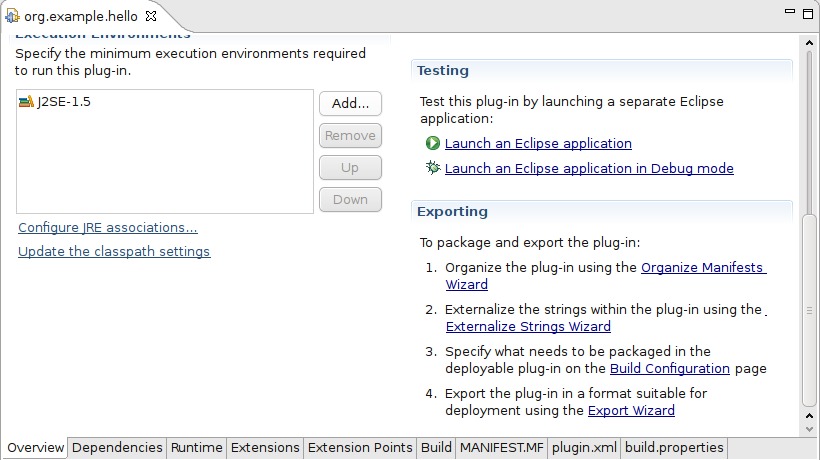 |
A new instance of Eclipse will be started containing the generated plug-in. If everything is OK you should see a Sample Menu containing a Sample Action. When clicked, it will bring up a message dialog.
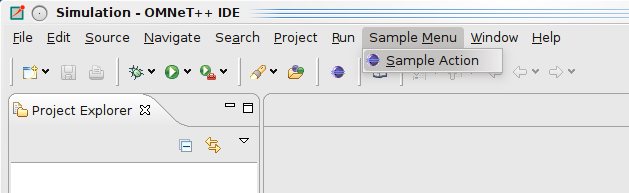 |