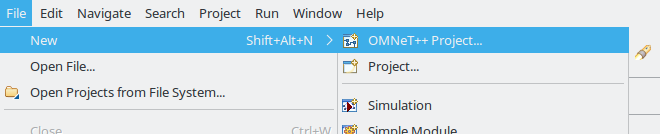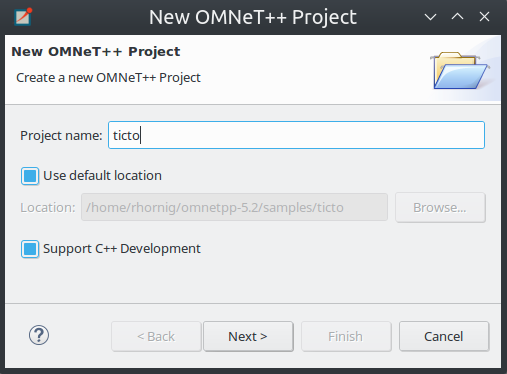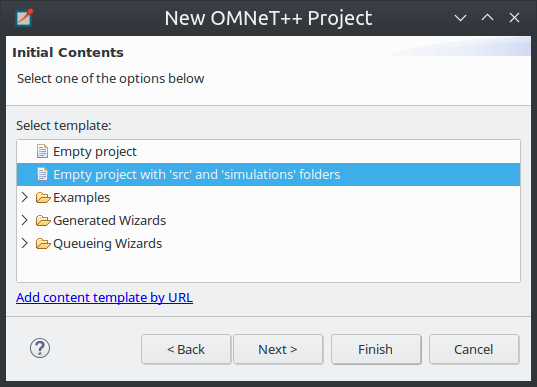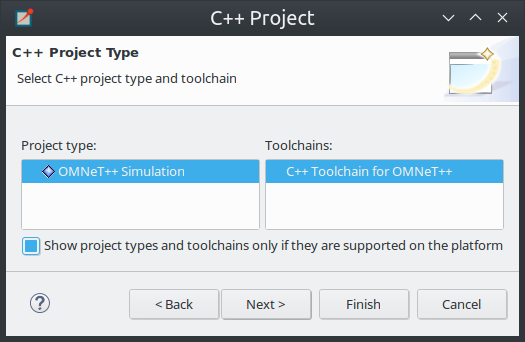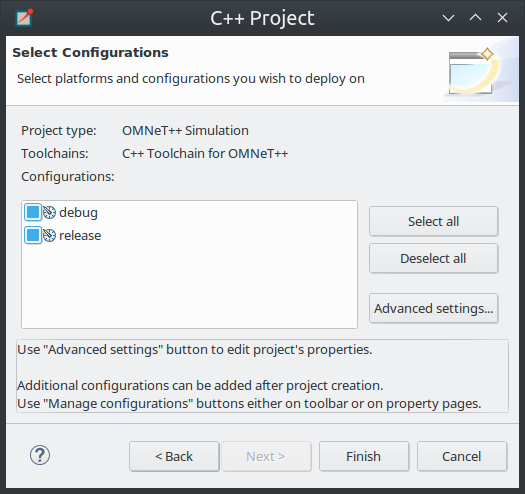To create an OMNeT++ project that supports C++ development, select File | New | OMNeT++ Project.
This menu item will bring up the New OMNeT++ Project wizard. The wizard lets you create an OMNeT++-specific project, which includes support for NED, MSG and INI file editing, as well as C++ development of simple modules.
On the first page of the wizard, specify the project name and ensure that the Support C++ Development checkbox is selected.
Select a project template. A template defines the initial content and layout of the project.
Select a toolchain that is supported on your platform. Usually you will see only a single supported toolchain, so there is no need to change anything on the page.
Finally, select one or more from the preset build configurations. A configuration is a set of options that are associated with the build process. It is used mainly to build debug and release versions of your program.
Pressing the Finish button will create the project.