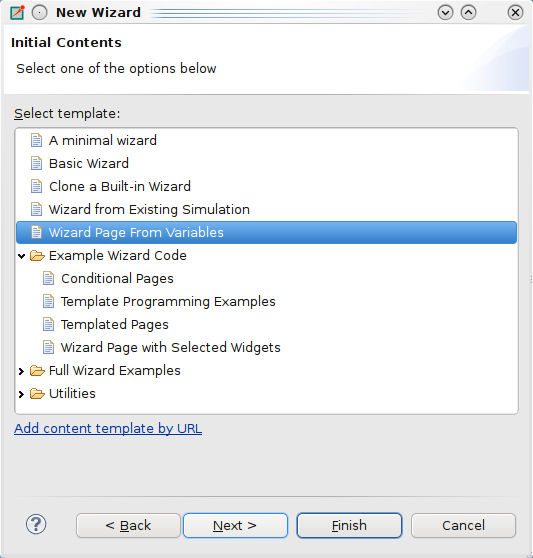Table of Contents
- Motivation
- Overview
- Using the IDE
- Writing an Example Wizard
- Wizard Types
- Configuration Keys
- Templates
- Custom Wizard Pages
- Extending the Wizards in Java
- Common Pitfalls
- XSWT Tips and Tricks
- Appendix A - Widgets in XSWT
- Appendix B - Predefined Template Variables
- Appendix C - Functions, Classes and Macros available from Templates
The IDE offers several wizards via the File|New menu: New OMNeT++ Project, New Simple Module, New Compound Module, New Network, New Simulation, New Msg File, and New Ini File. This chapter describes how a user can add content to these dialogs to create wizards that are specific to simulation models. These wizards include a New INET Ad-Hoc Network wizard, a New MiXiM Simulation wizard, an Import INET Network From CSV File wizard, a New MiXiM Radio Model wizard, and others.
For someone who is writing a model framework which will be available for the general public, wizards are a great way to educate future users about the simulation model. While documentation and example simulations are somewhat passive ways of showing off model features to users, wizards encourage users to experiment with the model and explore its capabilities. The right set of capable wizards can give users a jump start by emphasizing learning by doing.
Users can prepare these wizards with little effort and without any Java or C++ programming, and can be distributed with the corresponding model framework (i.e. INET or MiXiM). When end users import the model framework project into the IDE, the wizards are automatically added to the corresponding wizard dialogs; the end user does not need to install them or do anything to deploy the wizards.
To facilitate the creation of wizards, we have also added a New Wizard wizard to the File|New menu.