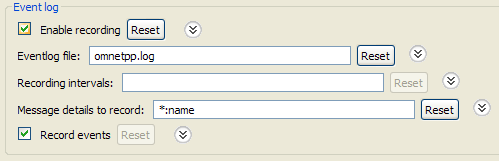The INI File Editor in the OMNeT++ IDE provides a group of widgets in the Output Files section to configure automatic eventlog recording. To enable it, simply put a checkmark next to its checkbox, or insert the line
record-eventlog = true
into the INI file. Additionally, you can use the --record-evenlog command line option or just click the record button on the Tkenv toolbar before starting the simulation.
By default, the recorded eventlog file will be put in the project's
results directory, with the name
${configname}-${runnumber}.elog.
Warning
If you override the default file name, please make sure that the file extension iselog, so that the OMNeT++ IDE tools
will be able to recognize it automatically.
The 'recording intervals' and 'record events' configuration keys control which events will be recorded based on their simulation time and on the module where they occur. The 'message details' configuration key specifies what will be recorded from a message's content. Message content will be recorded each time a message gets sent.
The amount of data recorded will affect the eventlog file size, as well as the execution speed of the simulation. Therefore, it is often a good idea to tailor these settings to get a reasonable tradeoff between performance and details.