Once you have a final, exported plug-in in a deployable format you have to copy it into your Eclipse installation (<omnetpp>/ide/dropins). You should restart the IDE so it can recognize it.
The OMNeT++ IDE can load plug-ins from the workspace (projects) as well. This can be useful if you have implemented an extension that is useful only for certain type of project. (e.g. a plug-in helping to assign IP addresses to hosts should be active only if the INET project is open).
Open an existing OMNeT++ project (e.g. aloha). Create a folder named plugins.
Copy the exported plug-in file (jar) into the plugins folder.
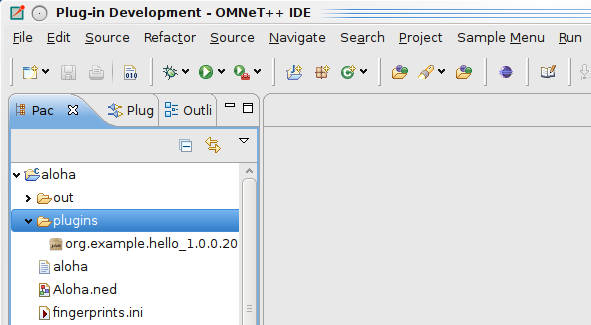 |
It should be activated automatically. If you delete it, or close the project it should disappear. If you replace it with a new version, it will be updated.
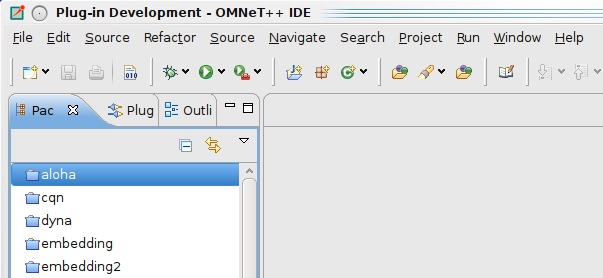 |
Note
Not all plug-ins behave nicely; (they have to support correctly the activation and deactivation themselves). If you experience problems, it might be a good idea to restart the IDE.