Developing a plug-in for the OMNeT++ IDE is exactly the same how you would develop a normal Eclipse plug-in. In addition to Eclipse API, you can access the API provided by the OMNeT++ specific plug-ins. These plug-ins allow you to browse, access and even modify the data structures representing the NED and MSG files. To access OMNeT++ specific APIs, you first have to add the appropriate OMNeT++ plug-in as a dependency to your plug-in.
Double click on the plugin.xml file in your plug-in project and open the dependencies
page. Add the org.omnetpp.ned.model and the org.omnetpp.ned.core plug-in as a dependency.
(Also add org.eclipse.core.resources. We will need it for our example later.)
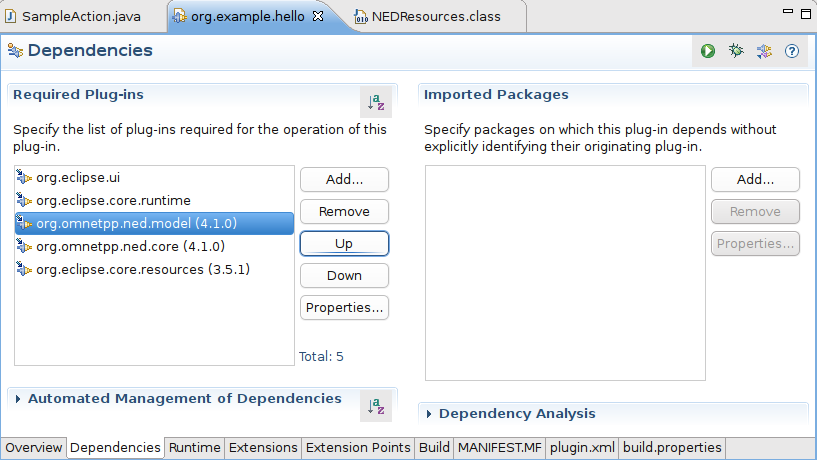 |