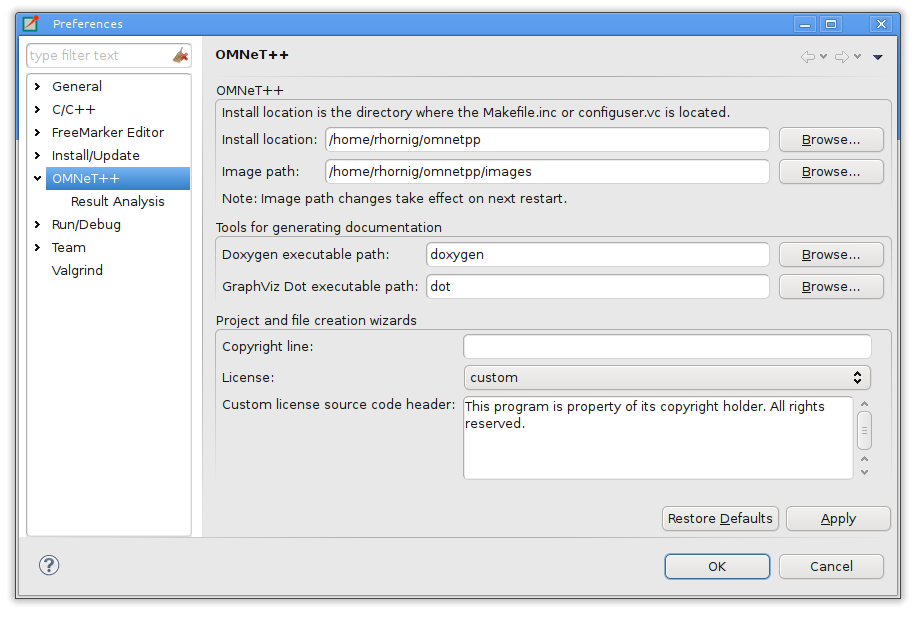The OMNeT++ IDE preferences dialog is available through the standard preferences menu, which is under the main Window menu item. These settings are global and shared between all projects. The OMNeT++ install locations are automatically filled in for you after installation. The default settings for the NED documentation generation assume that the PATH environment variable is already set, so that third party tools can be found. The license configuration settings specify the preferred license type or a custom license text. The IDE will copy the license into new files and projects. The license will also be shown in the generated NED documentation.
Use the Browse buttons to find files or folders easily. Specify full path for executables if you do not want
to extend the PATH environment variable.