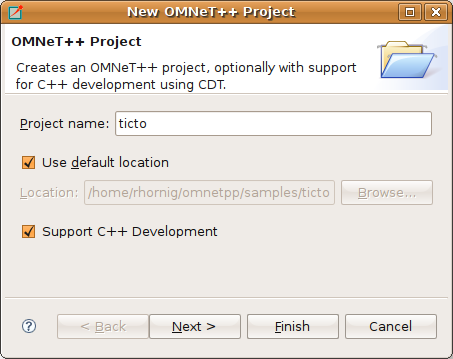In Eclipse, all files are within projects, so you will need a suitable project first. The project needs to be one designated as an OMNeT++ Project (in Eclipse lingo, it should have the OMNeT++ Nature). The easiest way to create such a project is to use a wizard. Choose File|New|OMNeT++ Project... from the menu, specify a project name, and click the Finish button. If you do not plan to write simple modules, you may unselect the C++ Support checkbox which will disable all C++ related features for the project.